EDMS System – High Level Overview
Exactly What is this Thing?
The EDMS is a new and very unique type of environmental monitoring system that utilizes readily available, off-the shelf devices that are capable of remotely monitoring the temperature and humidity at various locations. The system is specifically designed for monitoring many locations at once using a variety of sensors manufactured by Embedded Data Systems (EDS) a Kentucky company that has been offering their temperature sensing equipment for years. The specific package of sensors and their host controller is called an EDS Wireless Meshnet System. The controller device is called a MN-CTRL.
A key aspect of the EDMS system is that it utilizes another small processing device as an agent for access to the sensor data contained in the EDS Controller. We call this an Environmental Data Agent (EDA). The EDA collects the environmental data from a Meshnet Controller in the same network and sends the data to a target server which currently is the server that is supporting our Willabay Design website.
Two of the above devices are shown in the diagram below. The EDS wireless sensors connect to the EDS MN-CTRL shown in the diagram. This particular configuration uses Tibbo’s TPP2L version of their TPS system for the EDA. Our Willabay Design application runs in the EDA.

The Willabay Design portion of this system consists of two parts. One is the software that is resident in the EDA portion of the EDMS system. The other is the server based software that a customer may use for remote access to their data.
What do you Need to Buy?
Purchasing the components of this system is easy. You need to purchase your required EDS Meshnet components from EDS using their website. Then you need to determine which version of the EDA you want and purchase the corresponding Tibbo device from Tibbo directly or through one of their distributors in the US. Finally, you need to purchase the EDA software from Willabay Design, using the EDMS product sales page on our website.
All of this is spelled out in a “How to Get This Stuff” document that is available as a link on our EDMS Product Details Page. The document you need is the EDMS Equipment and Software Document.
How to you Put This Together?
We have extensive online documentation on how this thing is configured. In addition, both Tibbo and EDS support their products with extensive documentation of their own. Our installation instructions cover the complete installation and configuration of the entire system with references to specific EDS documentation as necessary.
See the EDA Product Ordering Page for several documents that cover how this system is engineered and configured.
How Does This Thing Work?
The overall system, along with examples of its external interfaces, is shown in the diagram below. The components in the rectangle are the Tibbo and EDS Controller devices shown above. The only access that is required inside of the customer’s network is the installer access. This needs to be done with a laptop or tablet directly connected to the customer’s network via a wired or WiFi interface. A typical user can easily access both the Tibbo device and the MN-CTRL via on board web pages on each device.
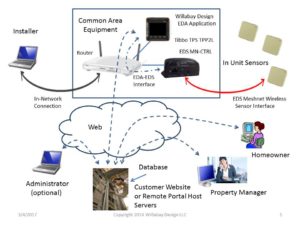
All of the external access to the system, either by property owners, such as a homeowner as shown, or by a common administrator, is via an internet access to our Willabay Design server. After the system is initially configured, some key changes can easily be made via remote access to the system using forms available on our website.
Once Configured, What is Necessary to Maintain the EDMS?
Almost nothing other than making sure the customer’s network is up and running. The system will alert users as to when the wireless sensors need new batteries. Customers who maintain a large number of EDA host sites in a larger network may choose to have a common administrator for their system but this is not necessary.

